-
Loup Bleu

#body {background: url("http://ekladata.com/JmINROXaLWdWw8ZaaV2-_dN3yp8.jpg") fixed;}
#header {background: url("http://ekladata.com/8BwYO4tDnLxFaRlw9Z7WsdiQcu8.png") no-repeat 50% 10%;
height: 530px;}
#menu {
background: url("http://ekladata.com/m5nHCvC-HE82fOiQnsqJFydJQO0.jpg");
height: 26px;
border-radius: 30px;
border: 2px solid white;
box-shadow: 0px 0px 8px white;
font-family: book antiqua;
font-size: 22px;
text-align: center;
padding: 7px;
width: 100%;
left: 0;
top: 450px
}
#background {width: 80%;
padding: 20px;
border: 2px solid white;
box-shadow: 0px 0px 15px white;
margin-top: 20px;
margin-bottom: 20px;
border-radius: 30px;
background: url("http://ekladata.com/U5fQ82eAoOleZtxM4UB8NEGY2lU.jpg") fixed;}
input{background: url("http://ekladata.com/gx_0OznjgWg38Ej8ZM_UB9kMxi8.jpg") 0% 100%;
border: none;
box-shadow: 0px 0px 3px black}
#titre_header a {display: block;
height: 200px;
width: 500px}
.module_contenu {background: url("http://ekladata.com/wbTzgSXPnol2w_c-c3rlN3CIbe0.jpg");
padding: 10px;
margin: 20px;
box-shadow: 0px 0px 8px white;
border-radius: 0 0 5px 5px;
margin-top: 0px;
border-top: none;
border-left: 2px solid white;
border-bottom: 2px solid white;
border-right: 2px solid white}
.module_titre {
background: url("http://ekladata.com/m5nHCvC-HE82fOiQnsqJFydJQO0.jpg");
border: 2px solid white;
height: 35px;
font-size: 14px;
box-shadow: 0px -2px 8px white;
text-align: center;
text-shadow: 1px 1px 0px silver;
border-radius: 5px 5px 0 0;
margin: 20px;
margin-bottom: 0px;
}
.module_titre a {color: black;
text-shadow: 1px 1px 0px silver
}
#menu1,
#menu2 {background: url("http://ekladata.com/wbTzgSXPnol2w_c-c3rlN3CIbe0.jpg");
width: 200px;
box-shadow: 0px 0px 8px white;
border-radius: 0 0 5px 5px;
border-top: none;
border-radius: 5px;
border-left: 2px solid white;
border-bottom: 2px solid white;
border-right: 2px solid white}
.module_menu_contenu_block{padding: 5px;
width: 95%
}
.module_menu_titre {background: url("http://ekladata.com/m5nHCvC-HE82fOiQnsqJFydJQO0.jpg");
padding: 0px;
border-top: 2px solid white;
border-bottom: 2px solid white;
text-align: center;
font-size: 20px;
font-weight: bold;
text-shadow: 1px 1px 1px silver;
padding: 5px;
height: 25px;}
p {color: black;
}
a {color: #00526e;
text-shadow: 0px 0px 3px white;
}
a:hover {text-shadow: 1px 1px 0px silver;
color: #00526e}
.comment_normal {width: 90%;
padding: 7px;
margin: 0 auto;
margin-bottom: 6px;}
.comment_admin {background-image: url("http://ekladata.com/28fQXCymR8WZIJA09ox3JMhH10U.png");
box-shadow: 0px 0px 10px white;
width: 90%;
margin: 0 auto;
border: 2px solid white;
border-radius: 5px;
padding: 7px;
margin-bottom: 7px;
}
/*MENUBAR*/
#menubar_section_content,
#menubar_section_appearance,
#menubar_section_interactions,
#menubar_section_manage,
#menubar_section_account,
#menubar_notifications,
#menubar_signin,
.menubar_button
.menubar_section:hover,
.menubar_section,
#menubar_favorites,
.menubar_separation,
#menubar_logo{ background: none;}
#menubar_favorites_btn,
#menubar_nofavorites_btn:hover { background: url("/images/menubar/icon_nofavorite.png")no-repeat 50% 50%;
}
#menubar_favorites_btn:hover,
#menubar_nofavorites_btn { background: url("/images/menubar/icon_favorite.png")no-repeat 50% 50%;
}
#menubar {
background-image: url("http://ekladata.com/gx_0OznjgWg38Ej8ZM_UB9kMxi8.jpg");
color: black;
border:none;
text-shadow: 1px 1px 1px silver;
box-shadow: 0px 0px 5px black;}
#menubar_hide{width: 0px}
#menubar_section_content{
background-image: url("");
}
#menubar_section_appearance{
background-image: url("");
}
#menubar_section_interactions{
background-image: url("");
}
#menubar_section_manage{
background-image: url("");
}
#menubar_section_account{
background-image: url("");
}
#menubar_notifications{
background-image: url("");
}
/*FENETRE*/
.window {box-shadow: 0px 0px 10px white;
border: 2px solid white;
border-radius: 5px}
.window_content {background: url("http://ekladata.com/JV2SrvUU9mSvNAvh0Ym5JCTpD1U.jpg");
border-radius: 0px 0px 5px 5px}
.window_title{ color: black;
padding: 5px;
text-align: center;
font-size: 20px;
letter-spacing: 2px;
font-weight: lighter;
text-shadow: 2px 1px 1px silver;}
.window_handle_content{
background:url("http://ekladata.com/YLZKcOvtENBaxFLsilrKiDAxb7s.jpg") 0% 50% repeat-x;
margin: 0px;
height: 39px;
padding: 0px;
border-radius: 5px 5px 0px 0px}
.window_handle_left{
background:none;
margin: 0px;
padding: 0px;}
.window_handle_right{
background:none;
margin: 0px;
padding: 0px;}
.window_content_wrapper1{
background:none;
margin: 0px;
padding: 0px;}
.window_content_wrapper2{
background:none;
margin: 0px;
padding: 0px;}
.window_bottom_wrapper1{
background:none;
margin: 0px;
padding: 0px;}
.window_bottom_wrapper2{
background:none;
margin: 0px;
padding: 0px;}
.window_bottom{
background:none;
margin: 0px;
padding: 0px;
height: 0px}
.button_win,
.window input[type=button],
.window input[type=submit],
.window button{background: url("http://ekladata.com/gx_0OznjgWg38Ej8ZM_UB9kMxi8.jpg") 0% 100%;
border-radius: 5px;
border: none;
box-shadow: 0px 0px 3px black}
/*FOOTER*/
#footer { background: none;
text-align: center;
color: rgba(0,0,0,0.5);
}
#footer a { color: rgba(0,0,0,0.5);
text-decoration: none;
}
#footer::after { content: " - Design by Nagalia";
}
-
Commentaires
Coucou!
Excuse moi de te déranger mais je suis nulle pour coder, etc. j'ai été séduite par se magnifique thème et j'ai mis le CSS complet dans mon blog sauf que depuis on ne voit plus mes articles.
Comment faire?
C'est juste un décalage à cause des marges.
Va dans "apparence => modifier le thème => marge" et bidouille un peu pour que ça redevienne normal
Bonjour, ce thème est vraiment magnifique comme tout le reste de ton blog d'ailleurs. Tu as un talent incroyable et le rendu des créations est splendide.
Bonne continuation !
Il y a pas un bug dans le css?car quan dje l'ai mis sur mon premier blog,le thème est mis bizarre ô/ pourrais-tu m'aider please?>< je t'ai mis la perm >o<
j'ai réussi a le regler en mettant la marge sans le " - " mais par contre je peux pas mettre deux menus....
18Mimi-NanakoMercredi 20 Juin 2012 à 09:41C'est trop beau !!! Grâce à toi ou à cause de toi, je vais devenir "voleuse" de thème en libre service ! ^!^
With photoshop ;)
Tuto ici si tu veux:
=> http://mondeimaginaire.eklablog.com/2-faire-une-banniere-a4585751Coucou, je te le pique mais y a un gros souçi: on voix ce qui est ecris a mille maitre donc c pas pratique. comment je fais???
le fond de la fenêtre :
#body{propriété: valeur}
Fond de page:
#background{propriété: valeur}
30Douce briseJeudi 1er Novembre 2012 à 14:4033PhinéasDimanche 27 Janvier 2013 à 11:47Super thème je le prends.
EDIT :
Pour les commentaire ça m'affiche ça :

>>Taille réelle<<
Problèmes :
1. On ne voit ni l'avatar ni le bouton "éditer" ni la croix pour supprimer le commentaire.
2. Obligé de retourner à la ligne pour ne pas que nous puissions voir tout le message ...
_____
J'ai entièrement c/c le CSS complet et je pense que c'est aussi la cause,merci de nous aider .
37AnastasyaLundi 6 Mai 2013 à 12:4339athénialVendredi 9 Août 2013 à 21:40coucou , j'aime le théme mais pas le header , comment je peux supprimer le header ?Bonjour je trouve votre kit très joli mais pour le header il ne se met pas de la bonne grandeur.Il me manque une partie des loups. Voici ce que cela donne. http://testprivee.ek.la/ Merci et bonne journée
J'ai voulu intégrer le theme, le truc c'est qu'au niveau des commentaire, tout n'était pas affiché, j'ai lu un peu plus haut qqn qui t'as posé la meme question mais sans réponse....j'espere en avoir une afin de remettre le theme que je trouve magnifique
merci
Treop beau, je prends !!! Juste une question : en graphisme, est-ce que tu fais des templatew pour les blogs? Car il me faudrait un bouton pour le partenariat mais je sais pas les faire --'
Trop joli ton theme *-* et les loups sont trop choupis ♥♥♥
Jaime trop t'est trop genial :D
Je te le prend ;)
Bonjour Nagalia,
Il y a un instant j'ai commenté l'un de thème thème fantasy pour te dire que je vais l'emprunter.
Mais j'ai fini par changer d'avis, je ne vais pas prendre ton thème fantasy mais plutôt celui-là.
Celui là est très beau et le rendu correspond plus à ce que je souhaite par rapport à l'autre.
Bonne journée ^^
Coucou,
J'ai fini d'installer ce thème sur mon blog test et je vais bientôt le mettre son le blog principal. Le résultat est très réussis. Par contre je ne vais pas garder la bannière loup mais mettre une autre(j'espère que ça ne pose pas de problème ?)
Et je vais créer un module "source" où je préciserai que le thème a été fait par toi.
 Suivre le flux RSS des commentaires
Suivre le flux RSS des commentaires
 Ajouter un commentaire
Ajouter un commentaire
 Graphisme
Graphisme
 Codage
Codage
 Communauté
Communauté
 Libre Service
Libre Service
 Aide
Aide



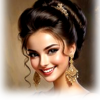


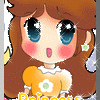































Tu fais des choses magnifiques j'adore ton blog ( ceinsére ) Le thème est parfait Défis Photofiltre .. écris a coté j'adore et en haut Livre Or etc Le header est magnifique. Le thème LOUP BLEU est très beau.
Bonne continuations. ^_^